
Now Available! iQ 3.8: App store, notifications and mor
The newest update to iQ Android™ embedded computing for SMART Board® interactive displays is now available. iQ 3.8 is packed with powerful tools to further help teachers engage students and make teaching even more simple and seamless.
Here’s what’s included:
1. New App Store: The new SMART iQ app store has curated Android apps for teaching and learning, allowing teachers to install many popular, verified apps without making a support call.
All apps in the store are verified to work on all SMART displays with iQ. This assures customers a quality experience while still giving them the freedom to easily install a variety of Android apps. Administrators still have the option to disable app store access if they wish to centrally manage app deployment.
SMART iQ app store details:
All Android apps currently in SMART’s app library are available, including Zoom, WPS office, VLC Media Player and more.
SMART will continually validate and add new apps to the app store based on feedback from educators and technology experts.
Teachers can favorite installed apps to add them to their personalized iQ home screen for quicker access.
The store will be updated continuously with additional apps added over time.
2. Notifications Centre and SMART Tips app: iQ 3.8 will display Android notifications, including notifications from SMART’s new Tips app. Communication on what’s new and what’s coming will help teachers quickly adopt and use their display, leading to increased ROI.
The notification center includes:
- Information on new and upcoming iQ features.
- Tips & tricks to help teachers use more features.
- Notifications from other apps installed on the display.
- Customers can manage notification preferences for all apps in the iQ settings menu.
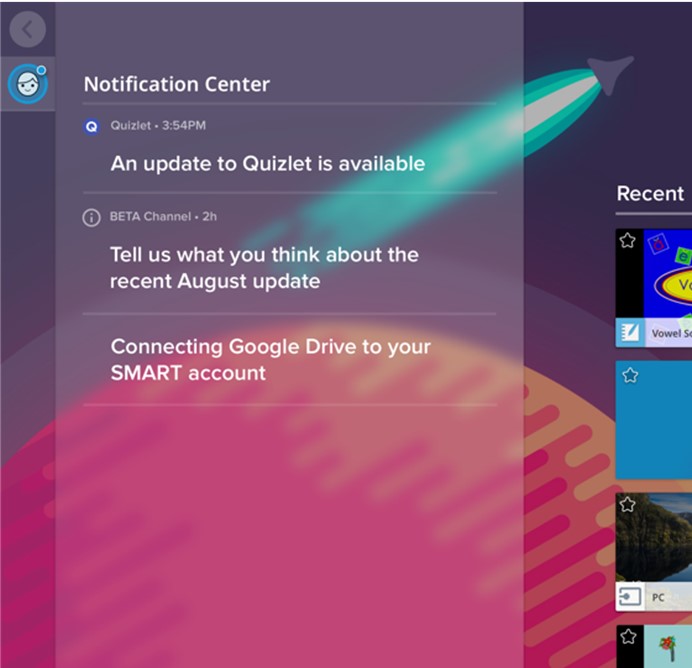
3) New Whiteboard Features: iQ 3.8 includes several enhancements to the whiteboarding experience, including:
- Text recognition & editing tools that instantly recognize and convert handwritten text to typed text. The text pen tool also allows the user to insert text or space and replace or delete text by drawing simple symbols.
- Live image capture from connected UVC webcam or a doc cam directly onto the whiteboard.
- Importing images saved to the iQ files library onto the whiteboard.
- Finger inking mode that provides flexibility in interaction and multi-user collaboration at the display. This feature must be enabled from the iQ settings menu.
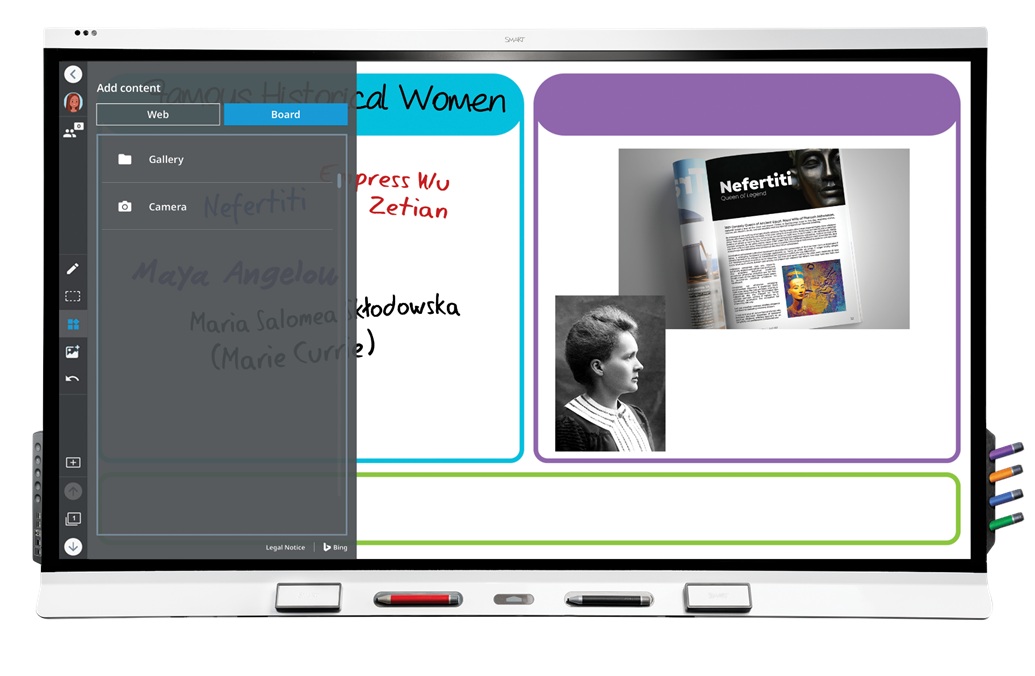
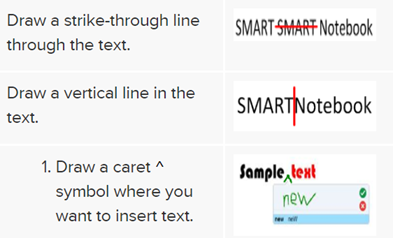
All iQ software releases will be automatically pushed out over-the-air (OTA) as long as the appliances are connected to a network and have been left unused for four hours. To manually download and install iQ software, or for release notes and technical information, please visit our Support website once iQ 3.8 is released.




