
SMART TeamWorks™ software is available in three versions:
- SMART TeamWorks™ Room Edition
- SMART TeamWorks™ Connected Edition
- SMART TeamWorks™ Server Edition
The Room edition supports collaboration at the display and is great for boardrooms and huddle rooms.
The Connected edition lets participants on the same network – in the meeting room or in their office – add notes and dynamic content to the connected whiteboard from any iOS®, Android™ or Windows device.
A Server subscription supercharges the Connected edition to collaborate with offsite participants on any network for applications such as remote collaboration, virtual rooms and distance learning.
The Connected edition lets participants on the same network – in the meeting room or in their office – add notes and dynamic content to the connected whiteboard from any iOS®, Android™ or Windows device.
A Server subscription supercharges the Connected edition to collaborate with offsite participants on any network for applications such as remote collaboration, virtual rooms and distance learning.
Plan and launch
- Integration with Microsoft Exchange for easy scheduling and set up of meetings
- SMART Board automatically turns on when you walk in the room and displays the meeting calendar, date and time
- Start meeting from calendar display with one-touch Exchange, conferencing platform and connected whiteboard launch
- Customizable home screen and application launcher screen
-
Connected whiteboard lets teams add and interact with all sorts of dynamic content – images, PDFs, Microsoft Office® files, websites and videos – for limitless collaboration
- Participants can join and contribute to the whiteboard from devices
- via meeting PIN, QR code or ultrasonic pairing using the free
- Contributor app available for iOS, Android and Windows
- Pull content from and save meeting recaps to OneDrive
- Unlimited sticky notes to add ideas and files
- Speech to text conversion and voice commands
- Automatically convert hand drawings to objects
- Choose from a variety of meeting templates
- Wireless screen sharing for up to 8 devices – iOS (AirPlay), Android (Google Cast), and Windows (Miracast) – at 60Hz for a smooth, lag-free performance
- Compatible with many conferencing solutions, so sharing content with remote participants is easy
- SMART Ink® software lets colleagues write into dynamic content including shared screens, and save changes in the PDF recap
- Simultaneous Tool Differentiation lets multiple people use pens, erasers and fingertips at the same time
- Email or save a customized PDF summary of the whiteboard content
- Clear the whiteboard with a touch or voice command
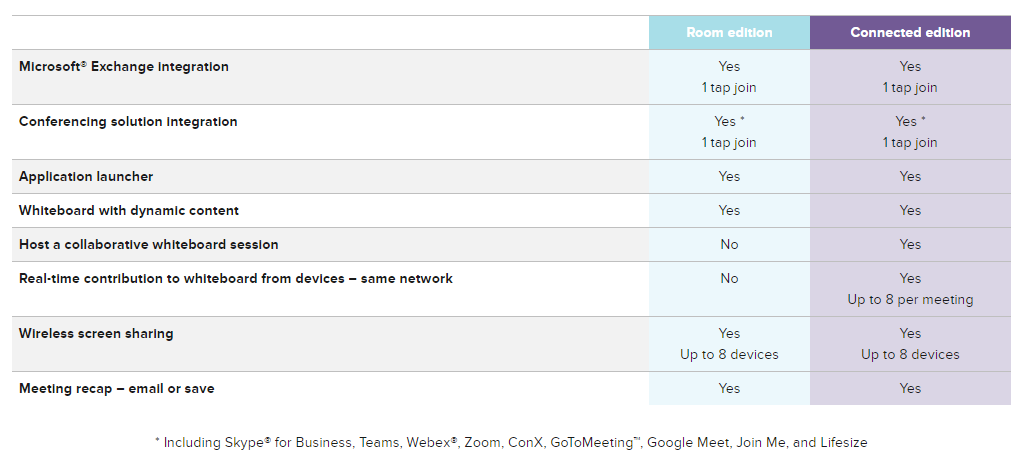
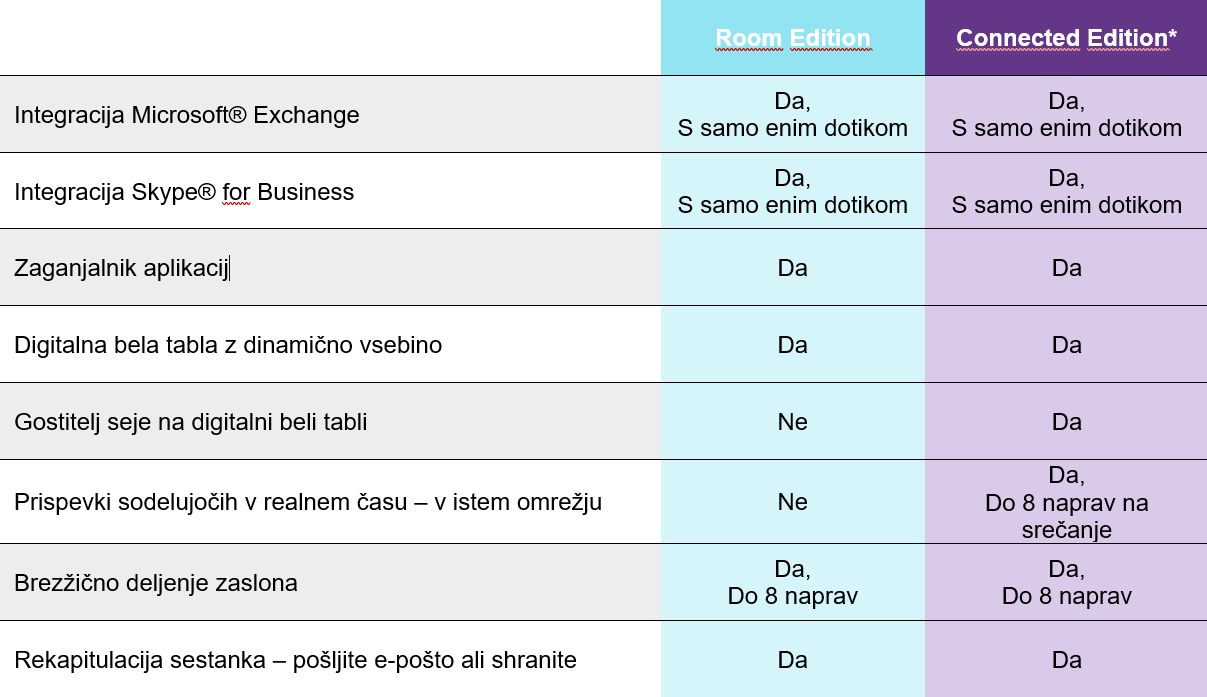
SMART TeamWorks Room - 1-year substription 549 €
SMART TeamWorks Room - 3-year substription 1.399 €
| Brochure | SMART Teamworks brochure |









