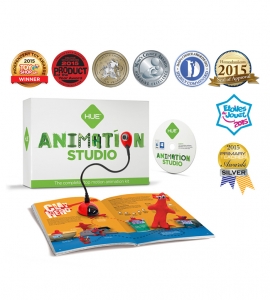HUE Intuition offers a full suite of camera management tools to allow you to master the full functionality of the HUE HD Pro camera with ease.
The software allows you to:
- Record video and sound and save movies
- Share your movies by email or upload them to YouTube
- Annotate images and save as JPG/BMP/PNG/GIF
- Take snapshots
- Take multiple images over time
- HI logo
- Windows XP, Vista, Windows 7, Windows 8, Windows 10 OR Mac OS X 10.5+
- Suitable for both 32-bit and 64-bit editions of Windows 10, 8, 7 and Mac OS X
- 1.5GHz processor
- 512 MB RAM (1 GB recommended)
- An Internet connection is required for activation the first time you launch HUE Intuition
- hue compatibility

User Guide
There are seven buttons on the right side of the HUE Intuition interface. These buttons each correspond to a different function.
- Video mode is for recording video and taking snapshots.
- The Playback tab is where you can review, save and share your video.
- Scan mode is optimised for scanning documents.
- Ideal for presentations, the Document Camera tab will let you annotate and manipulate the live video stream.
- Designed for monitoring, Image Capture lets you take still pictures automatically.
- HUE Intuition can be configured in the Settings tab.
- The Skype™ button disengages the camera and launches Skype™.
HUE Intuition is available as:
- HUE Intuition single user license
- HUE Intuition 5- user license
- HUE Intuition 10- user license
- HUE Intuition school license
| User Guide | HUE HD Pro User Guide |